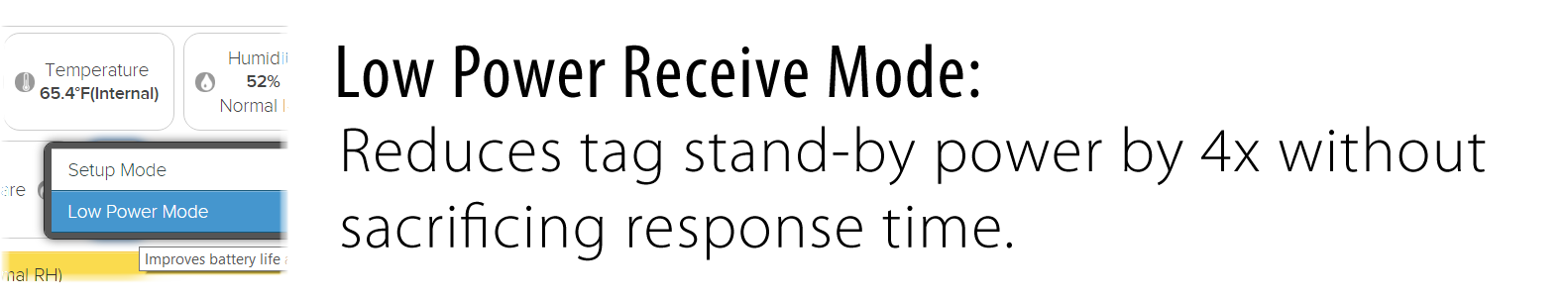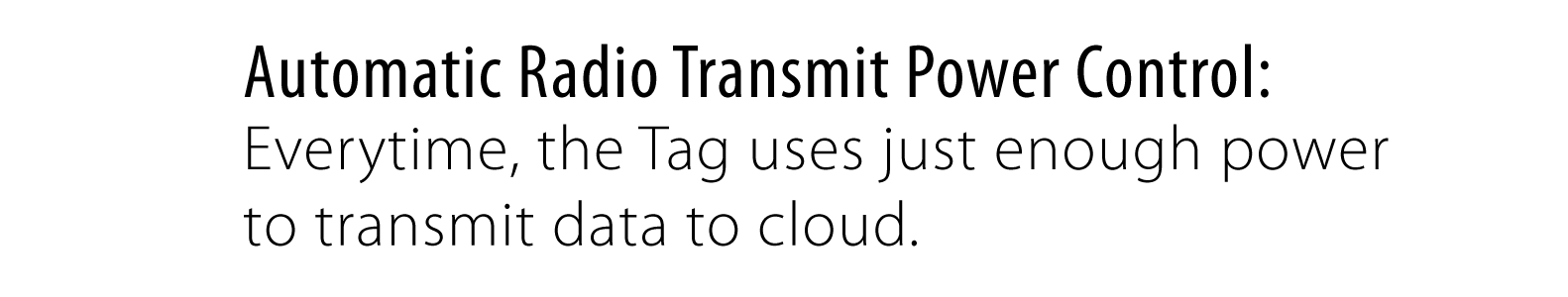Line of sight at 1m above ground, we measured approx. 700ft (200m) range. When receiver is placed higher above ground (without Fresnel zone impairments) measured free space range is more than 2100ft (700m).
We use 20kHz signal bandwidth, which is 1000 times narrower than the bandwidth of WiFi. Digital signal processing inside the receiver filters out-of-band to get 1000 times less received noise power. The result is higher sensitivity and longer range, even at much lower transmit power than that of WiFi for long battery life using only a small battery.
We use 430-439MHz radio frequency, which passes through concrete walls at least 10dB better than 2.4GHz signals used by Bluetooth or WiFi.
All this means Wireless Sensor Tags will work extremely well anywhere in your house, inside fridge/freezer, basement, attic, and beyond such as mail box on the street, barn, greenhouse in your yard.
-
From the Web app, click More... and choose Receiver Mode... to select between Low Power and Setup Mode.
In both modes, the radio is turned on for only briefly every 0.7~4 seconds to poll for user commands such as "arm" or "beep". This interval, configurable from wireless settings, directly affects tag response time experienced by user vs. stand-by power hence battery life trade-off. However, in Low Power mode, the receiver is operational for much shorter period (0.5~1ms vs. 4ms) just enough to accurately measure radio signal strength within the channel bandwidth. Then, unless it is increased vs. last few cycles, the radio is turned off immediately.
Our measurement showed that this sacrifices range by less than half, in return the radio stand-by power consumption is reduced by more than 4x vs. the normal setup mode used for 1st generation tags.


-
Long range radio comes at a price: when transmitting at max power, it drains the battery 3x faster than the old version tags.
However, most of the cases the tag does not need to transmit at max power. When tag manager receives a transmission from the tag, and if the signal strength is higher than -70dBm (4 bars) it automatically calculates how much the tag needs to reduce its power and sends this information back to the tag.
On the other hand, when the tag cannot get acknowledgement from the tag manager, it slightly increases its configured transmit power and tries again.
To see at what transmit power the tag is currently transmitting, press F12 (from Chrome) to open the console, F5 to refresh, find "GetTagList" and open the information the Cloud server returned and look for the line "txpwr" under the tag of interest. This value ranges from 16 to 255 (max power).